✨How to Connect
Note: This command is used to connect your telegram account (user) with AutoForwards BOT. You must run this first before attempting to run any other commands.
Command
/connect Phone_Number
This command is used to connect your telegram account (user) with AutoForwards BOT, this is so that the bot can also see the conversations you have with other people, which will be used to get the Conversation ID, and conversation messages.
Telegram has very strict rules on the use of their APIs as quoted in their documentation how-are-bots-different-from-users. to get Converstation ID / SOURCE_CHAT_ID bots must know who you are talking to, this feature is not allowed by the General BOT API due to end-to-end encryption, bots are a third party in your conversations with other people that's why bots must be you, maybe a little confusing😅
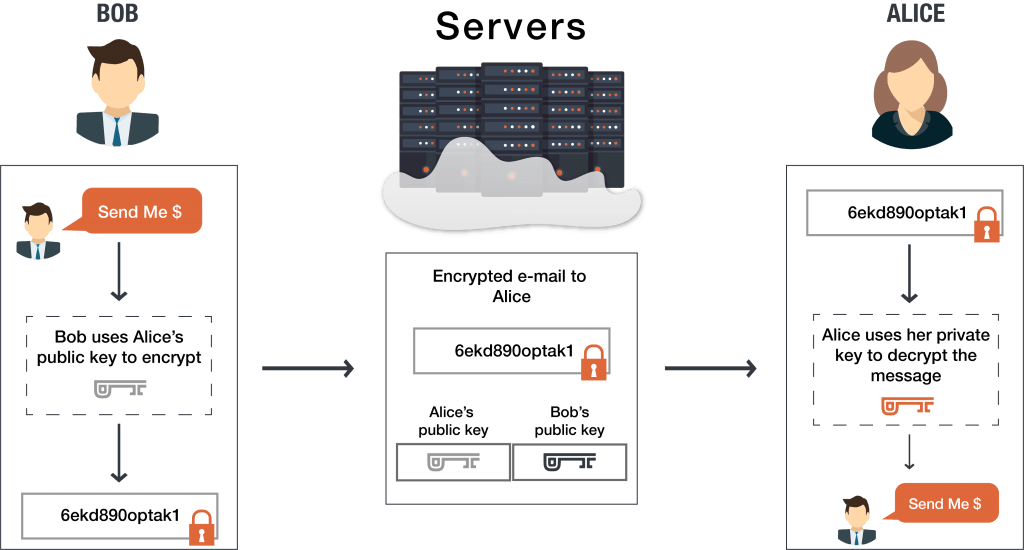
Imagine that BOB is you, and ALICE is your friend, you want to use the bot to forwards between your conversation (BOB) and ALICE forwarded into a special group, in this case the BOT is a third party who does not know anything that's why the bot must know who you are talking to, the way is to connect to your account (being yourself), that way the bot can get the Chat ID, conversation, etc.
Warning: This method may be a little risky but the choice is yours, we will not store your conversation with someone, your Conversation ID will be used for forwards SOURCE_CHAT_ID.
Connect with AutoForwards BOT with your phone number
/connect +62812345678912
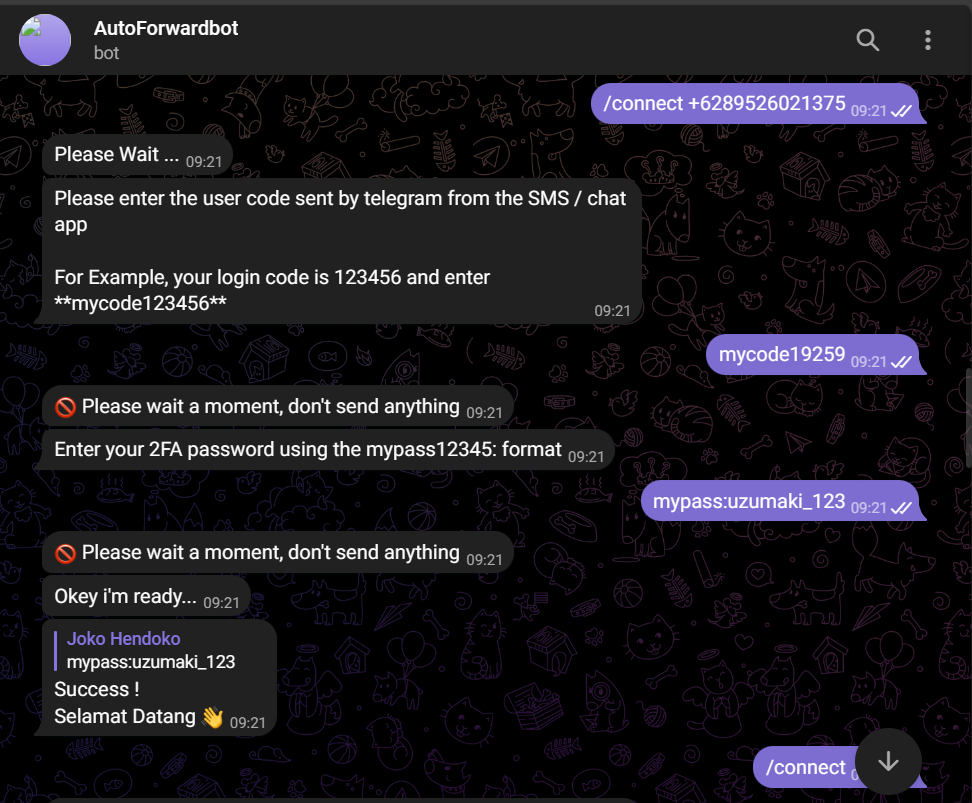
Warning
Please use country prefix, Indonesia use +62
Whenever prompted to enter a code, make sure you add mycode in front such as the code 123456 becomes mycode123456.
If you are using 2FA (Two Factor Authentication) use mypass:theJoko make sure to enter the value without spaces.
Last updated